后面的应该不用翻译了吧? - 关于渲染的,如果有那位需要的话,发 email 给我们 : chinacache@163.com, 我们会将它完成 . 谢谢 !!
now within your graphics editor, create this logo with an alpha channel (tga) like this sample , do whatever you like with the logo, but remember you must create a squared box for the logo resolution (i.e. 500x500 or 600x600) :)
from hypershade create a new lambert material with your alpha file as bump shader with 3d projection (fig 28). i used lambert cause i dont want to get too shiny on this tire; you could also create it with displacement if you want to.
fig 28
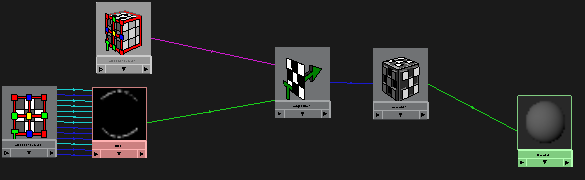
now adjust your 3d placement attributes to fix the front inner tire (fig 29)
fig 29
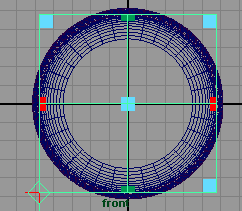
final check
you could delete all unused objects from hypergraph and also you could delete all history (if you want to), and you could also group all of these objects :)
ok next, select edit > select all by type > nurbs surfaces , go to rendering module, go to render > set nurbs tessellation then hit set and close. go to your render globals , set your anti-aliasing quality to production quality , resolution to about 640x480. now render it, then you will have this cute looking tire, of course you could create black rubber shader for this tire :)

click here for another sample after mixed with the wheel
and yes...these are nurbs...so don't be worried with a close/macro shot, even this close , they're all smooth.
if you need a complete model with logo, please send me an email...sorry the file was too big for my bandwidth..:(
ok..this is it...i hope it helps....and have fun....:) (完)
新闻热点
疑难解答