剪切后得到 (pic 30). 当前物体仍然被选择的时候,按快捷键 ctrl+d( 复制 ) 它并将复制后的曲面在 z 轴方向上移动约 1 的单位 .(pic 31)
pic 30
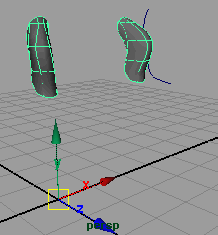
pic 31

now select back your trimmed object and go to the menu edit nurbs > untrim surfaces (pic 32), select trim again, and this time, select the main object (pic 33).
选择后方被你剪切过的曲面,使用 edit nurbs > untrim surfaces 命令,得到 (pic 32), 将得到的曲面再次 trim 它,这次,我们要保留的区域改变了 (pic 33)
pic 32

pic 33

hit enter, then you will have this object (pic 34); next, select the copied object and translate it to 0 z axis, now you have 2 separated objects right ? (pic 35) :)
trim 后,你将得到如 (pic 34). 接下来,选择复制出来的物体并将其移动回原位 (z 轴方向变为 0) ,现在我们得到两个分离的物体 (pic 35)
pic 34

pic 35

create top seat bealt hole
from front view, create this 2 profile curves, inner-white and outter green (pic 36)
ok now select outer curves then extrude it to back (-2) (pic 37), remember : to extrude a curve, open your extrude option box and set the style to distance , and make sure output geometry has been set to nurbs .
切找到前视窗 , 创建两条曲线,里面的为白色,外面的为绿色 (pic 36)---- 不懂为什么要讲这个 , 晕 !!!
ok. 选择外面的曲线并 extrude 它,值为 -2(pic 37). 记住 : 当你 extrude 曲线的时候,将 extrude 选项盒打开,将 style 设为 distance , 并确保你输出的几何体为 nurbs .
pic 36

pic 37

新闻热点
疑难解答