本文实例讲述了Linux服务器下Nginx与Apache共存的实现方法。,具体如下:
同一个端口是不能同时有两个程序监听的。所以换个思路解决同一台服务器下某些网站运行在nginx下,某些网站运行在Apache下共存。
解决思路:
将nginx作为代理服务器和web服务器使用,nginx监听80端口,Apache监听除80以外的端口,我这暂时使用8080端口。
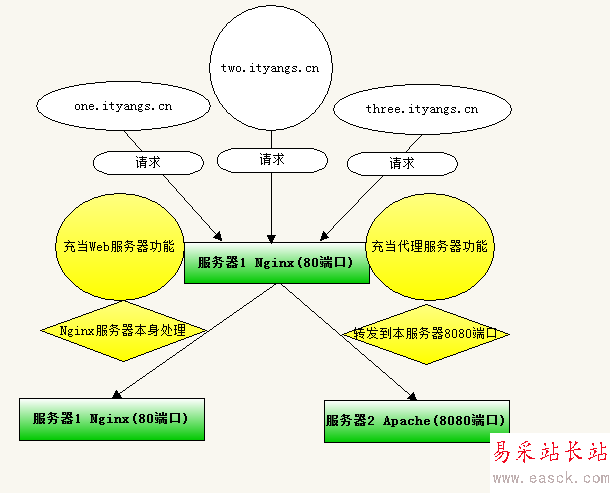
解决方案:
在Linux 一经搭建好环境 先后安装了Nginx 和Apache 由于 默认端口都是:80 一般客户请求的服务器端口默认为80 所以Nginx作为静态页端口设置:80;Apache设置端口为:8080(在httpd.conf 文件中修改Listen:8080)Apache下的网站:
在nginx.conf中 添加
server { listen 80; server_name www.one.ityangs.cn one.ityangs.cn;location / { proxy_pass http://127.0.0.1:8080; proxy_redirect off; proxy_set_header Host $host; proxy_set_header X-Real-IP $remote_addr; proxy_set_header X-Forwarded-For $proxy_add_x_forwarded_for; }}在httpd.conf中 添加
<virtualhost *:8080>ServerName www.one.ityangs.cnServerAlias www.one.ityangs.cn one.ityangs.cnDocumentRoot /www/oneDirectoryIndex index.php index.html<Directory /www/one>Options +Includes +FollowSymLinks -IndexesAllowOverride AllOrder Deny,AllowAllow from All</Directory></virtualhost>
Nginx下的网站:
在nginx.conf中 添加
server { listen 80; server_name two.ityangs.cn www.two.ityangs.cn; root /www/two; location /{ index index.html index.htm index.php; if (!-e $request_filename) { rewrite ^(.*)$ /index.php?s=$1 last; break; } error_page 404 /var/www/html/404.html; } location ~ /.php(.*)$ { fastcgi_pass 127.0.0.1:9000; fastcgi_index index.php; fastcgi_split_path_info ^((?U).+/.php)(/?.+)$; fastcgi_param SCRIPT_FILENAME $document_root$fastcgi_script_name; fastcgi_param PATH_INFO $fastcgi_path_info; fastcgi_param PATH_TRANSLATED $document_root$fastcgi_path_info; include fastcgi_params; }}希望本文所述对大家Linux服务器维护有所帮助。
新闻热点
疑难解答