一、Apache简介
Apache HTTP Server(简称Apache)是Apache软件基金会的一个开放源代码的网页服务器软件,可以在大多数电脑操作系统中运行,由于其跨平台和安全性(尽管不断有新的漏洞被发现,但由于其开放源代码的特点,漏洞总能被很快修补。因此总合来说,其安全性还是相当高的。)。被广泛使用,是最流行的Web服务器软件之一。它快速、可靠并且可通过简单的API扩充,将Perl/Python等解释器编译到服务器中。
软件图标

二、安装Apache httpd
安装httpd以配置Web服务器, HTTP使用80 / TCP
[1] 安装 httpd.[root@linuxprobe ~]# yum -y install httpd# 删除默认欢迎页面[root@linuxprobe ~]# rm -f /etc/httpd/conf.d/welcome.conf[2] 配置httpd,将服务器名称替换为您自己的环境[root@linuxprobe ~]# vi /etc/httpd/conf/httpd.conf# line 86: 改变管理员的邮箱地址ServerAdmin root@linuxprobe.org# line 95: 改变域名信息ServerName www.linuxprobe.org:80# line 151: none变成AllAllowOverride All# line 164: 添加只能使用目录名称访问的文件名DirectoryIndex index.html index.cgi index.php# add follows to the end# server's response header(安全性)ServerTokens Prod# keepalive is ONKeepAlive On[root@linuxprobe ~]# systemctl start httpd[root@linuxprobe ~]# systemctl enable httpd[3] 如果Firewalld正在运行,请允许HTTP服务。,HTTP使用80 / TCP[root@linuxprobe ~]# firewall-cmd --add-service=http --permanentsuccess[root@linuxprobe ~]# firewall-cmd --reloadsuccess[4] 创建一个HTML测试页,并使用Web浏览器从客户端PC访问它。如果显示以下页面,是正确的[root@linuxprobe ~]# vi /var/www/html/index.html<html><body><div style="width: 100%; font-size: 40px; font-weight: bold; text-align: center;">Welcome access LinuxProbe.org,This is Test Page!</div></body></html>
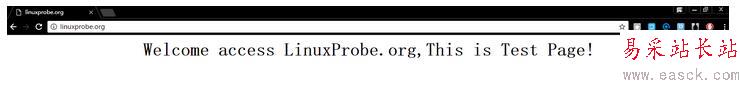
三、支持Perl
启用CGI执行并使用Perl脚本
[1] 安装Perl.[root@linuxprobe ~]# yum -y install perl perl-CGI[2] 默认情况下,在“/var/www/cgi-bin”目录下允许CGI。 可以使用Perl Scripts放在目录下。然而,它下面的所有文件都被处理为CGI。# 下面的设置是CGI的设置[root@linuxprobe ~]# grep -n "^ *ScriptAlias" /etc/httpd/conf/httpd.conf247: ScriptAlias /cgi-bin/ "/var/www/cgi-bin/"[3] 如果你想允许在其他目录中的CGI,配置如下。 例如,在“/var/www/html/cgi-enabled”中允许。[root@linuxprobe ~]# vi /etc/httpd/conf.d/cgi-enabled.conf# create new# processes .cgi and .pl as CGI scripts<Directory "/var/www/html/cgi-enabled"> Options +ExecCGI AddHandler cgi-script .cgi .pl</Directory>[root@linuxprobe ~]# systemctl restart httpd[4] 如果SELinux被启用,并且允许CGI在不是像上面[3]的默认目录下,更改规则如下。[root@linuxprobe ~]# chcon -R -t httpd_sys_script_exec_t /var/linuxprobe/html/cgi-enabled[root@linuxprobe ~]# semanage fcontext -a -t httpd_sys_script_exec_t /var/www/html/cgi-enabled[5] 创建一个CGI测试页面,并使用Web浏览器从客户端PC访问它。如果显示以下页面,说明配置正确。[root@linuxprobe ~]# vi /var/www/html/cgi-enabled/index.cgi#!/usr/bin/perlprint "Content-type: text/html/n/n";print "<html>/n<body>/n";print "<div style=/"width: 100%; font-size: 40px; font-weight: bold; text-align: center;/">/n";print "CGI Test Page";print "/n</div>/n";print "</body>/n</html>/n";[root@linuxprobe ~]# chmod 705 /var/www/html/cgi-enabled/index.cgi
新闻热点
疑难解答