动画效果如下:
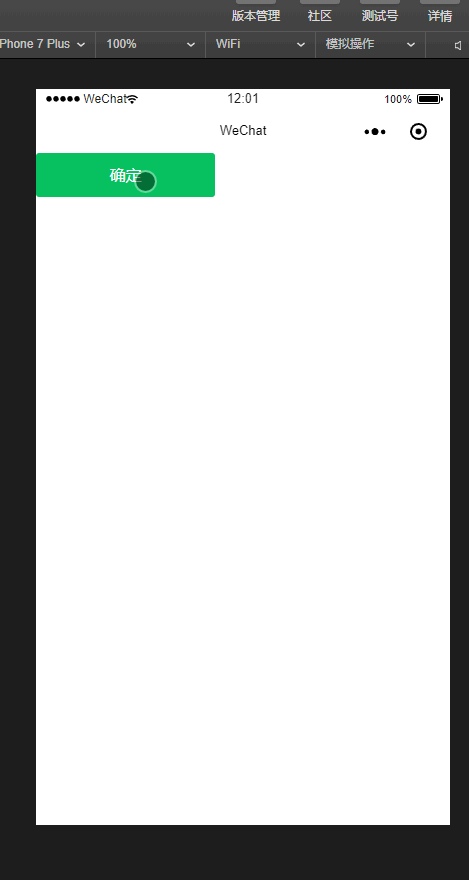
GIF看起来可能会有点卡
wxml
<view class="confirm bubble">确定</view>
wxss
.confirm{ width: 325rpx; height: 80rpx; background: #07c160; border-radius: 6rpx; font-size: 30rpx; color: #fff; line-height: 80rpx; text-align: center; }.bubble{ position: relative; overflow: hidden;}.bubble:after{ content: ""; background: #999; position: absolute; width: 750rpx; height: 750rpx; left: calc(50% - 375rpx); top: calc(50% - 375rpx); opacity: 0; margin: auto; border-radius: 50%; transform: scale(1); transition: all 0.4s ease-in-out;}.bubble:active:after { transform: scale(0); opacity: 1; transition: 0s;}总结
以上所述是小编给大家介绍的微信小程序按钮点击动画效果的实现,希望对大家有所帮助,如果大家有任何疑问请给我留言,小编会及时回复大家的。在此也非常感谢大家对错新站长站网站的支持!
如果你觉得本文对你有帮助,欢迎转载,烦请注明出处,谢谢!
新闻热点
疑难解答