ueditor官方地址:http://ueditor.baidu.com/website/download.html
把下载到的ueditor文件扔进去(index.html不要)
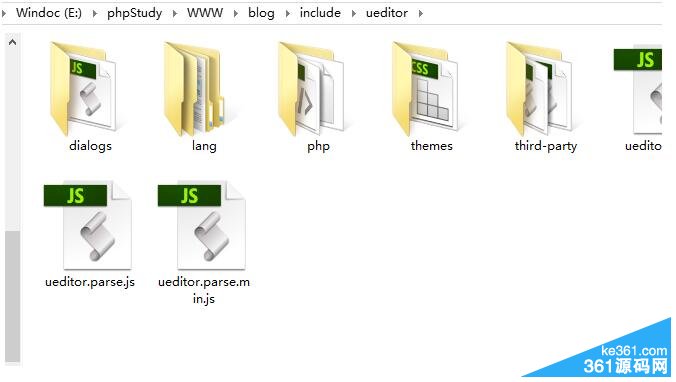
找到
else if($GLOBALS['cfg_html_editor']=='ckeditor'){ ...中间代码省略}在它们的下面增加
//百度编辑器else if($GLOBALS['cfg_html_editor']=='ueditor'){ $fvalue = $fvalue=='' ? '<p></p>' : $fvalue; $code = '<script type="text/javascript" charset="utf-8" src="'.$GLOBALS['cfg_cmspath'].'/include/ueditor/ueditor.config.js"></script>'; $code .= '<script type="text/javascript" charset="utf-8" src="'.$GLOBALS['cfg_cmspath'].'/include/ueditor/ueditor.all.min.js"></script>'; $code .= '<script type="text/javascript" charset="utf-8" src="'.$GLOBALS['cfg_cmspath'].'/include/ueditor/lang/zh-cn/zh-cn.js"></script>'; $code .= '<link rel="stylesheet" type="text/css" href="'.$GLOBALS['cfg_cmspath'].'/include/ueditor/themes/default/css/ueditor.css"/>'; $code .= '<script type="text/plain" name="'.$fname.'" id="'.$fname.'">'.$fvalue.'</script>'; if($bbcode) { $code .= '<script type="text/javascript">UE.getEditor("'.$fname.'",{toolbars:[["Source","|", "bold", "italic", "underline","|","fontsize","forecolor","emotion","Undo", "Redo"]],initialFrameHeight:100});</script>'; } else { $code .= '<script type="text/javascript">UE.getEditor("'.$fname.'",{initialFrameHeight:450});</script>'; } if($gtype=="print") { echo $code; } else { return $code; }} 
这样我们就给织梦更换了编辑器了,快去尝试看下吧,是不是有了不同的编辑感受。
需要更换织梦编辑的朋友,可以移步到《dedecms5.7百度编辑器UEditor1.4.3版本插件》下载插件,直接安装使用插件之前,一定要注意备份文件哦。
以上就是织梦dedecms更换安装百度编辑器教程的全部内容,希望对大家的学习和解决疑问有所帮助,也希望大家多多支持错新网。
新闻热点
疑难解答