介绍

验证用户输入是一个Web应用中的基本功能。对于生产系统,开发人员通常需要花费大量时间,编写大量的代码来完成这一功能。如果我们使用FluentValidation构建ASP.NET Core Web API,输入验证的任务将比以前容易的多。
FluentValidation是一个非常流行的构建强类型验证规则的.NET库。
配置项目
第一步:下载FluentValidation
我们可以使用Nuget下载最新的 FluentValidation 库
PM> Install-Package FluentValidation.AspNetCore
第二步:添加FluentValidation服务
我们需要在 Startup.cs 文件中添加FluentValidation服务
public void ConfigureServices(IServiceCollection services) { // mvc + validating services.AddMvc() .SetCompatibilityVersion(CompatibilityVersion.Version_2_1) .AddFluentValidation();} 添加校验器
FluentValidation 提供了多种内置的校验器。在下面的例子中,我们可以看到其中的2种
第一步: 添加一个需要验证的数据模型
下面我们添加一个 User 类。
public class User{ public string Gender { get; set; } public string FirstName { get; set; } public string LastName { get; set; } public string SIN { get; set; }} 第二步: 添加校验器类
使用 FluentValidation 创建校验器类,校验器类都需要继承自一个抽象类 AbstractValidator
public class UserValidator : AbstractValidator<User>{ public UserValidator() { // 在这里添加规则 }} 第三步: 添加验证规则
在这个例子中,我们需要验证FirstName, LastName, SIN不能为null, 不能为空。我们也需要验证工卡SIN(Social Insurance Number)编号是合法的
public static class Utilities{ public static bool IsValidSIN(int sin) { if (sin < 0 || sin > 999999998) return false; int checksum = 0; for (int i = 4; i != 0; i--) { checksum += sin % 10; sin /= 10; int addend = 2 * (sin % 10); if (addend >= 10) addend -= 9; checksum += addend; sin /= 10; } return (checksum + sin) % 10 == 0; }} 下面我们在 UserValidator 类的构造函数中,添加验证规则
public class UserValidator : AbstractValidator<User>{ public UserValidator() { RuleFor(x => x.FirstName) .NotEmpty() .WithMessage("FirstName is mandatory."); RuleFor(x => x.LastName) .NotEmpty() .WithMessage("LastName is mandatory."); RuleFor(x => x.SIN) .NotEmpty() .WithMessage("SIN is mandatory.") .Must((o, list, context) => { if (null != o.SIN) { context.MessageFormatter.AppendArgument("SIN", o.SIN); return Utilities.IsValidSIN(int.Parse(o.SIN)); } return true; }) .WithMessage("SIN ({SIN}) is not valid."); } } 第四步: 注入验证服务
public void ConfigureServices(IServiceCollection services) { // 添加验证器 services.AddSingleton<IValidator<User>, UserValidator>(); // mvc + validating services .AddMvc() .SetCompatibilityVersion(CompatibilityVersion.Version_2_1) .AddFluentValidation();} 第五步:在 Startup.cs 中管理你的验证错误
ASP.NET Core 2.1及以上版本中,你可以覆盖ModelState管理的默认行为(ApiBehaviorOptions)
public void ConfigureServices(IServiceCollection services) { // Validators services.AddSingleton<IValidator<User>, UserValidator>(); // mvc + validating services .AddMvc() .SetCompatibilityVersion(CompatibilityVersion.Version_2_1) .AddFluentValidation(); // override modelstate services.Configure<ApiBehaviorOptions>(options => { options.InvalidModelStateResponseFactory = (context) => { var errors = context.ModelState .Values .SelectMany(x => x.Errors .Select(p => p.ErrorMessage)) .ToList(); var result = new { Code = "00009", Message = "Validation errors", Errors = errors }; return new BadRequestObjectResult(result); }; });} 当数据模型验证失败时,程序会执行这段代码。
在这个例子,我设置了如何向客户端显示错误。这里返回结果中,我只是包含了一个错误代码,错误消息以及错误对象列表。
下面让我们看一下最终效果。
使用验证器
这里验证器使用起来非常容易。
你只需要创建一个action, 并将需要验证的数据模型放到action的参数中。
由于验证服务已在配置中添加,因此当请求这个action时, FluentValidation 将自动验证你的数据模型!
第一步:创建一个使用待验证数据模型的action
[Route("api/[controller]")][ApiController]public class DemoValidationController : ControllerBase{ [HttpPost] public IActionResult Post(User user) { return NoContent(); }} 第二步:使用POSTMAN测试你的action
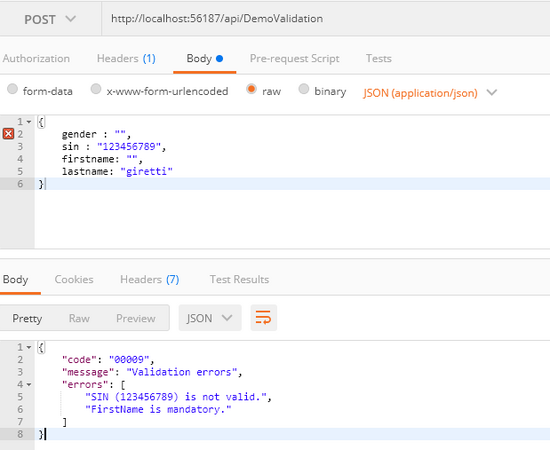
总结
在本篇博客中,我讲解了如何使用 FluentValidation 进行数据模型验证。
本篇源代码 https://github.com/lamondlu/FluentValidationExample
原文链接:Common features in ASP.NET Core 2.1 WebApi: Validation
以上就是本文的全部内容,希望对大家的学习有所帮助,也希望大家多多支持CuoXin错新网。
注:相关教程知识阅读请移步到ASP.NET教程频道。