网页版支付宝是无法登陆报错KB927917该怎么办?公司经常遇到电脑无法登陆支付宝,无登陆框出现。仔细查看浏览器状态,发现浏览器报错:网页错误详细信息,如下文.
用户代理: Mozilla/4.0 (compatible; MSIE 8.0; Windows NT 5.1; Trident/4.0; InfoPath.2)
时间戳: Sat, 22 Aug 2015 09:52:43 UTC
消息: HTML Parsing Error: Unable to modify the parent container element before the child element is closed (KB927917)
行: 0
字符: 0
代码: 0
URI: https://auth.alipay.com/login/homeB.htm?redirectType=parent



1、查看浏览器状态。检查报错记录。
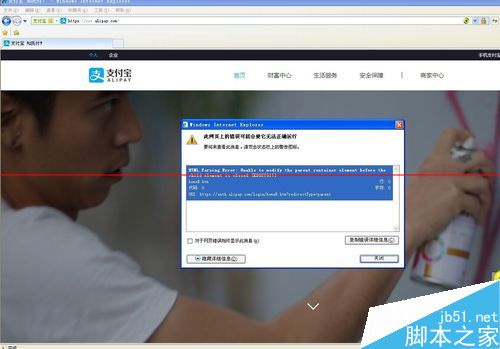
2、看到报错记录为 消息: HTML Parsing Error: Unable to modify the parent container element before the child element is closed (KB927917),说明需要打补丁!
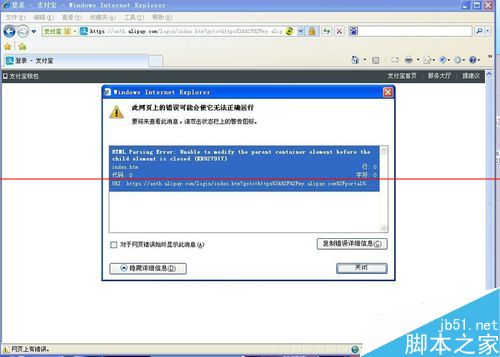
3、在微软官网下载补丁,地址:http://www.microsoft.com/zh-cn/download/details.aspx?id=10152
注意:这里显示补丁:(KB2416400),经验证,KB927917的补丁为(KB2416400)的补丁包

4、安装补丁包。双击,在安全提示中选“确定”
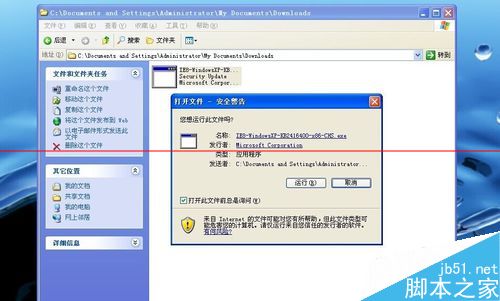
5、运行向导中点击下一步
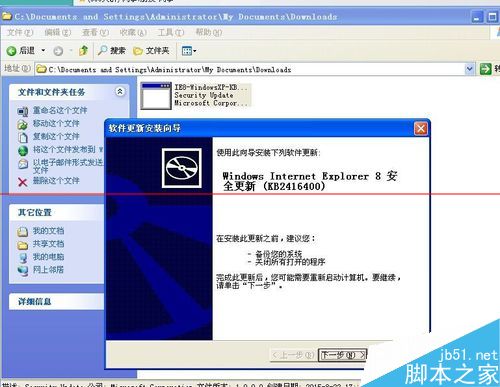
6、点击同意安装
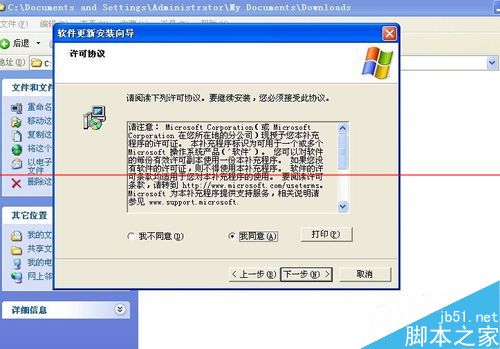
7、安装过程中请勿点取消、
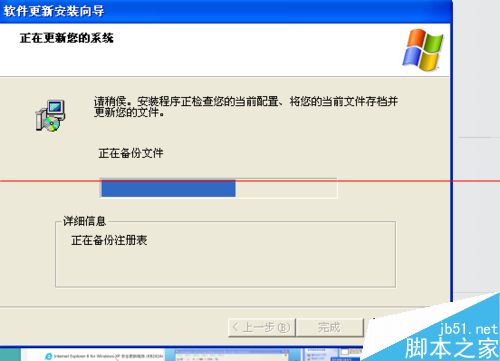
8、安装完成重启电脑。
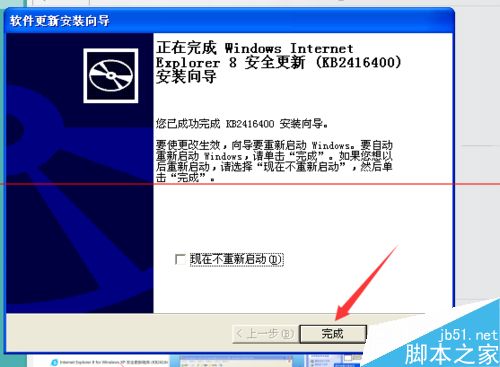
新闻热点
疑难解答